The actual reason I made this into a tutorial, was because I couldn't find the information ANYWHERE online. There used to be a similair guide to this one as a pdf file available to anyone with standard google searching skills, but not anymore. As I was searching for information on this, after some discussion with Ethan, I came across this thread on Sijun.
Draw a perfect square having two vanishing points
After reading through it, and doing some additional search on Conceptart.org, I realized that most artists that were giving advice on this stuff, actually only eye-balled, or guessed, based on other guesses.
An example of this comes from the sijun thread, where a solution to creating a "perfect cube" was to first guess what a perfect eclipse looked like, then make a box around that, and then keep converting and blah blah blah.
For the record, I do this too, I guess, a lot, especially when it comes down to perspective. I read somewhere that perspective is very much connected to the 90/10 rule. 90% of the time you use 10% of what you've learnt.
However, knowing these, very essential techniques can really help you out, especially if you find yourself in the problem-solving phase of a painting. Knowing the relationships between a perfect square or box close to the horizon and one close to the viewer can help you out a lot with establishing size and proportions.
Anyways, here is the tutorial. I choosed a horrible angle to do this at, but try out the techniques presented and I'm sure you'll be fine.
This is what we'll be creating:
Another example
-Dile











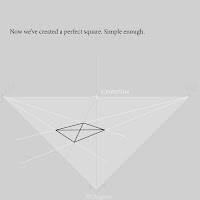











I don't understand the 'adjust to vp's' step. Does the point at the bottom of the paper represent a third VP? Is it located at the exact center point of the bottom edge of the paper?
ReplyDeleteThe step is just to clarify that I move the triangle (90 degree point) and adjust them to fit with my vanishing points..!
ReplyDelete